FAQs
Frequently Asked Questions (FAQs)
Photocopier Rental/Leasing FAQs
1. What brands of copiers do you lease?
- We lease copiers from renowned brands such as Konica Minolta, Fuji Xerox, and Pantum. Our selection includes a wide variety of models to cater to different business needs.
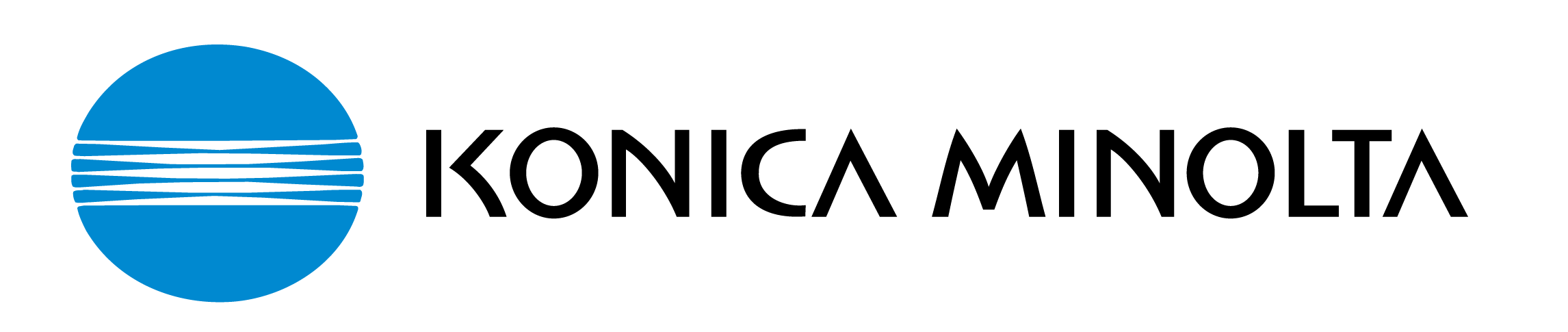


2. How long are the lease terms?
- Our lease terms are flexible and can be tailored to your specific needs. Whether you need a copier for a short-term event or a long-term business requirement, we've got you covered.
3. Are there any hidden fees in your contracts?
- No, at MYCOPIERS we believe in transparency. All costs will be clearly outlined in your custom quotation and lease agreement. There are no hidden fees.
4. What does the lease price include?
- The lease price includes the cost of the copier, delivery, installation, and ongoing technical support. We also provide regular maintenance to ensure your copier remains in excellent working condition.
5. What happens if the copier breaks down or requires maintenance?
- If you encounter any issues with the copier, our experienced technical team is available to assist. Regular maintenance is included in your lease contract to prevent potential issues.
6. Can I switch or upgrade my machine during the lease period?
- This depends on the terms of your lease contract. Please reach out to our customer service team to discuss your options.
7. What happens at the end of the lease term?
- At the end of the lease term, you have the option to renew your lease, upgrade to a new model, or return the copier. Please contact us near the end of your lease period to discuss these options.
8. Do you offer refurbished copiers?
- Yes, we offer professionally refurbished copiers. Each machine is restored to excellent condition, offering high-quality performance at a fraction of the cost of a new copier.
9. How can I contact your customer service team?
- Our customer service team can be reached via email at hello@mycopiers.my, or you can call us at +6018-772 9888 | +6017-254 7989. We're always here to assist you!
Our Testimonials





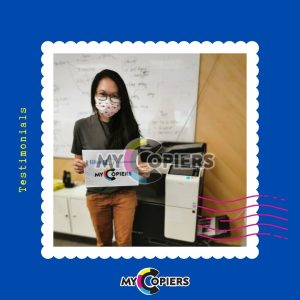





Here’s What Our Client Say About Us
“MYCOPIERS servis sangat ok, TEchnician sangat professioanl bila hantar dan pasang mesin fotostat. Mesin kualiti juga sangat memuaskan hati saya. Saya memang recommend MYCOPIERS.”
En Shahrul
Business Owner
Our Refurbishing Working Process

Refurbishing a photocopier is a careful and detailed process. At MYCOPIERS, we follow a standard procedure to ensure each machine is restored to its highest functionality. Here’s a glimpse into our process:
Evaluation and Inspection
Our experienced technicians perform a thorough evaluation of the photocopier to assess its current condition and identify any problems or potential issues. This includes checking all mechanical and electrical components.
Disassembly
The photocopier is carefully disassembled. All the parts, including rollers, drums, and lenses, are separated for individual assessment and cleaning.
Cleaning and Repair
Every part is meticulously cleaned to remove dust and grime. If any parts are broken, damaged, or worn out, they are repaired or replaced with high-quality substitutes.
Reassembly and Lubrication
After all the parts are cleaned and repaired, the photocopier is reassembled. All moving parts are lubricated for smooth operation.
Calibration and Testing
The refurbished photocopier is calibrated to ensure it meets manufacturer standards. Rigorous testing is conducted to verify all functions, including printing, scanning, and copying, work optimally.
Quality Assurance
The photocopier undergoes a final quality check. Only after it passes our strict quality standards, is it approved for leasing.
Our refurbishing process ensures the photocopier not only looks as good as new, but performs like one too. By choosing a refurbished photocopier from MYCOPIERS, you are opting for an environmentally-friendly, cost-effective, and reliable solution.
Looking for an efficient copier rental solution? Save time and money with our flexible plans. Click below and let’s tailor the perfect lease for your needs!
